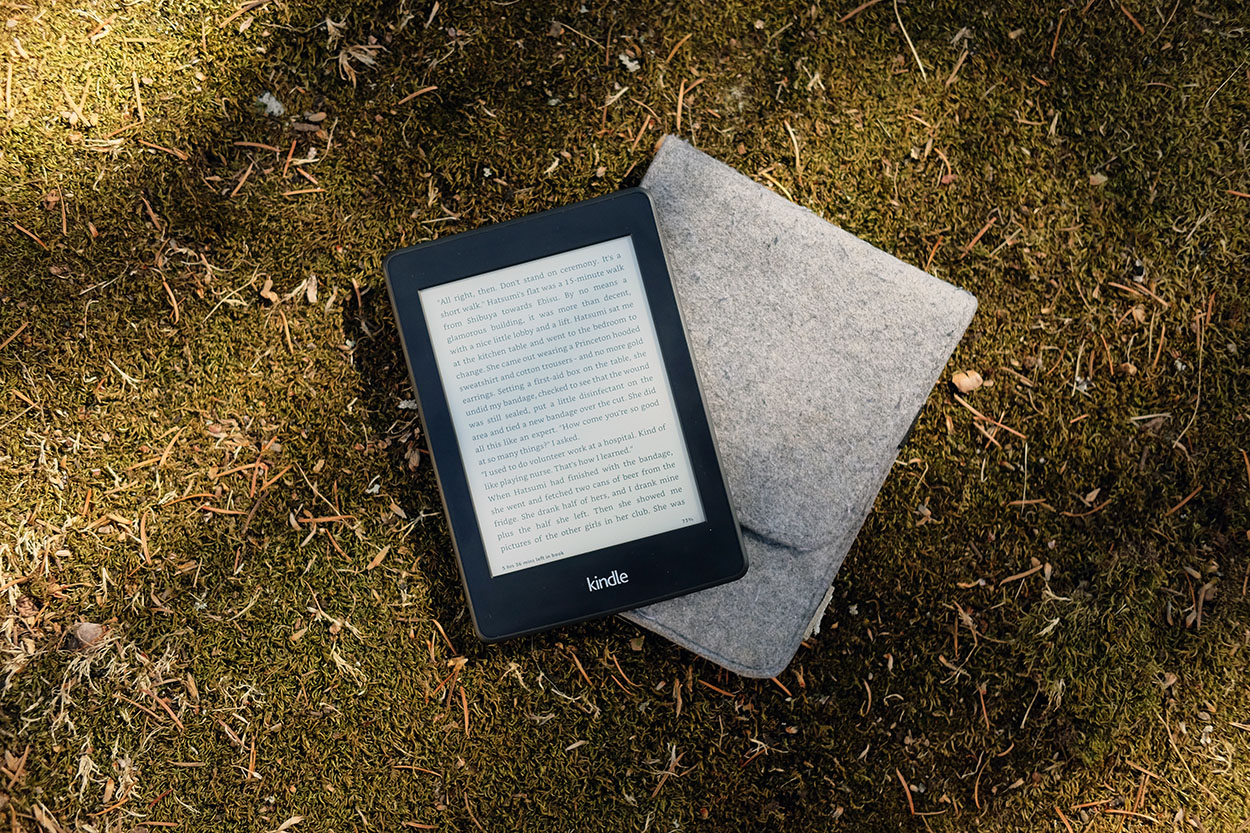In today’s digital era, e-readers and tablets have transformed the way we engage with written content. Sparking great debates such as Kindle vs. iPad or Nook vs. Kindle. Since this is such as a common question between us readers and what the right move is, this article will aim to break down the differences between Kindles and iPads and help you decide which is right for you.
In full transparency, we’ve used both an iPad and Kindle previously. We do not own the latest generation or have tried each and every model. So we’ll try to leave out personal bias as much as possible and only consider the facts.
Design and Portability
Now, there are multiple different versions of the Kindle and iPad out on the market. For instance, the iPad mini is going to be comparable in size to the Kindle standards, whereas the iPad, iPad Air, and iPad Pro are more of a standard tablet size. The Kindle line falls much closer together in terms of sizing, so keep this in mind when reading.
The Kindle
When it comes to design and portability, the Kindle excels with its lightweight and compact form factor. It is specifically designed for extended reading sessions, making it comfortable to hold for long periods. The Kindle’s e-ink display mimics the appearance of printed text, reducing eye strain and creating a more authentic reading experience. Kindle displays will range from 6” to 10.2”, depending on the model.
Additionally, the dedicated page-turning buttons add convenience and ensure seamless navigation through books. Though these buttons are not available on every device, so if you’re looking for these, you’ll need to pick up the Kindle Oasis in particular.
Ultimately, the Kindle series tend to feel as if you’re holding a small, hardback book, making it closer to the book-reading experience. It’s tiny and easy to bring with you whether it’s to your local coffee shop or across the world. You can even take some of them in the pool, as certain models are waterproof!
The iPad
On the other hand, the iPad line boasts a sleek design and offers versatility beyond reading. While it may be slightly heavier and bulkier compared to the Kindle, the iPad’s vibrant Retina display presents a visually stunning reading experience and enables access to a wide range of apps and entertainment options.
The iPad mini in particular offers a similar reading experience, with a 8.3” display. With that being said, the other iPads have a 10.9” to 12.9” screen, which falls closer to a textbook in terms of size and reading. It’s not going to be the best experience possible for long term reading, but it’s still within the “easy to take with you” range.
Well, maybe not the pool or bath. As none of the iPads are waterproof, regardless of model or year, so unless you go for a waterproof case, you’re not going to want to be near water with it.
Display and Reading Experience
Okay, now let’s dive into the actual reading and viewing experience, rather than what it feels like to hold and take with you. Let’s be honest here, you’re likely looking to read mainly because you’re out of room on your bookshelves but you’re unsure if you’ll use the other parts of an iPad. I get it, because I too, am out of space and looking to understand which one I should buy.
The Kindle
In terms of display and reading experience, the Kindle’s e-ink screen stands out. The e-ink technology replicates the appearance of ink on paper, providing a comfortable and natural reading experience. With an anti-glare feature, the Kindle allows for reading in various lighting conditions without causing eye strain.
Additionally, the Kindle’s exceptional battery life ensures weeks of usage between charges. However, the Kindle’s lack of color display limits the visuals and graphics in certain content. You can change between dark mode, nighttime mode (the sepia filter), and light mode when reading now though.
Because most Kindles and all of the iPads are button-free, you’re going to have to swipe or tap the side of the screen to turn pages. This isn’t always ergonomic. BUT, there is the Kindle Oasis which has buttons on the side for the eReader, making it easy to tap and turn the page (and it works on either side, so shout out to my fellow lefties).
The iPad
Alternatively, the iPad’s high-resolution Retina display delivers vibrant colors and sharp visuals, creating an immersive reading experience. The adjustable screen brightness and font size on the iPad offers customization options, catering to individual reading preferences. Yet, the LCD screen on the iPad may cause eye fatigue during prolonged reading sessions, and its battery life is relatively shorter compared to the Kindle.
The latest generations of iPads have enough screen adjustments to make it comparable to reading on the Kindle, even if it’s not the e-ink specifically. Personally, strain is next to non-existent on our iPad and Fire Tablet, but that could be due to me using blue-light filtering glasses.
With that being said, I do find myself a little tired of reading on our iPad (8th Generation) after a shorter period of time. Not because of eye strain but more so because I find the screen too big at times and always adjusting the font to my likeness depending on the app is a little annoying. For anything else besides reading though, I can use it all day to work without any issues.
Content Selection and Availability
Alright, despite Kindle having the largest selection of content directly available, this doesn’t mean it automatically wins. In fact, how could it automatically win if the same Kindle app is directly available on the iPadOS?
Kindles
When it comes to content selection and availability, the Kindle and iPad offer distinct advantages. The Kindle boasts an extensive library of e-books, including bestsellers and self-published titles. With seamless integration with Amazon’s Kindle Store, users can easily access a vast selection of books without needing to take any extra steps.
Kindle Unlimited, a subscription service, provides unlimited reading for a fixed monthly fee. Though this is available without a Kindle and in fact, it makes borrowing books on non-Amazon devices way easier.
However, the Kindle’s focus on e-books limits access to apps and multimedia content. If you’re looking for your eReader to do more than just read, then you’re not going to enjoy any of the Kindle series.
iPads
On the other hand, the iPad’s versatility shines through its vast app ecosystem. With dedicated e-reading apps such as Kindle and Apple Books, users can access a wide variety of e-books. The iPad also offers compatibility with different file formats, including EPUB and PDF, expanding content options. However, accessing some popular e-books on the iPad may incur additional costs, and Apple’s ecosystem may limit content availability from other platforms.
It’s also a pain to buy Kindle books from Amazon compared to Kindle and Fire devices. You can’t use the Kindle or Amazon app and instead need to jump over a web browser to make the purchase. While not extremely tedious, the extra steps can dissuade some users. You can thank the 30% fee that Apple (as well as Google) charges companies for the purchasing of digital content through their apps.
Battery Life and Power Efficiency
With how often we’re next to a power outlet, battery life isn’t as necessary or as important as it use to be. Most devices will last through the day or longer. But for those who won’t be close to one or simply want to maximize their time away from electricity, we’ll break it down.
Kindle Battery Life
One of the Kindle’s standout features is its remarkable battery life. Thanks to the power-efficient e-ink display technology, a Kindle can last weeks on a single charge, making it perfect for long reading sessions or traveling. The minimal power consumption during reading sessions further extends the battery life.
The Kindle series doesn’t include fast charging, however, so it will take anywhere from 2 hours to 5 hours to charge from near empty to 100%.
iPad Battery Life
Conversely, the iPad offers faster charging capabilities and shorter charging times. Using the included 20W charger will charge current generation iPads (regardless of model) in around 2.5 hours from near empty to 100%.
It caters to those who require extended use of multimedia and productivity features. While power-saving modes are available to optimize battery life, the iPad’s battery does not match the longevity of the Kindle, and power-intensive apps and activities can drain the battery quickly. With nonstop continuous usage at max brightness, you can expect around 10 hours per charge.
However, you’re unlikely to actually use your iPad at max brightness all day every day. Realistically, if I’m reading for an hour or two and don’t use the iPad (8th Gen) for anything else, I can get around three days’ worth of charge, if not four. With multitasking and more moderate usage, I can get about two days’ worth of battery.
Multifunctionality and Productivity
We’ll go ahead and start this with a pretty straightforward statement. These are two different devices and for everything other than reading, the Kindle is not meant for other tasks. The iPad wins this section by default, as the Kindle simply isn’t designed for that. If you wanted a Kindle/tablet hybrid, we’d recommend a Fire 10 HD instead.
Kindle Productivity
The Kindle focuses primarily on providing a distraction-free reading experience. It’s simplicity and seamless syncing with cloud storage make it an excellent choice for dedicated readers. However, the Kindle’s limited access to apps, productivity tools, and internet browsing may not meet the needs of those seeking a multifunctional device.
iPad Productivity
In contrast, the iPad shines in terms of multifunctionality and productivity. With extensive app support and productivity tools, the iPad allows for multitasking, web browsing, email, and more. Its versatility extends beyond reading, making it an ideal choice for users seeking a tablet with a range of features. However, the presence of various features and notifications on the iPad may result in a less focused reading experience.
Pricing and Value for Money
Now, when you factor in models like the iPad Pro, the price comparison between these two is not even close. But that’s more because the iPad Pro and Air are closer to computers than tablets in terms of functionality. So we’ll try to play fair in terms of comparisons between the Kindle and iPad options.
Average Kindle Cost
On average, a Kindle will cost anywhere from $99 to $420, depending on model, storage size, and ad support. Yes, that’s right, you’ll have ads on your Kindle lock screen on certain models unless you pay extra.
When considering pricing and value for money, the Kindle offers affordable entry-level options for e-book reading. It presents competitive pricing for e-books and provides cost-effective solutions for dedicated readers. However, higher-end Kindle models can be relatively expensive, and the limited functionality compared to tablets like the iPad should be considered, as they tend to cost around the same price.
Average iPad Cost
The average cost of an iPad will range from as little as $250 to upwards of $2,400 for the top-tier option. But again, you’re not paying for only an eReader, you’re paying for one of the most fleshed-out tablets and operating systems out on the market currently. And if you’re already an Apple person, the iPad will seamlessly fit into your tech ecosystem without any hassle.
iPads offer varied pricing options with different storage capacities and connectivity choices. While it requires a higher initial investment, the iPad’s versatility justifies the price for those seeking a multifunctional device. Additionally, the iPad generally holds a higher resale value compared to e-readers. However, additional costs for apps, subscriptions, and content should be factored in when evaluating its overall value.
Kindle vs. iPad: Which One Do You Buy?
Choosing between the Kindle and iPad depends on your specific needs and preferences. If your primary focus is immersive reading without the distractions of a tablet, the Kindle provides a lightweight and portable device with an authentic paper-like reading experience.
However, if you seek a multifunctional device that offers a wide range of features beyond reading, the iPad’s vibrant display, app ecosystem, and productivity tools make it a compelling choice. We’ll list what we think is the winner of each category below.
- Design and Portability: Kindle
- Content Selection and Availability: iPad
- Battery Life: Kindle
- Multifunctionality and Productivity: iPad
- Pricing and Value for Money: Tie
If it came down to choosing and I was comparing the iPad 10th Generation to a Kindle Scribe, I’d likely pick the iPad every single time. But, if I really just need an extra bookshelf and the ability to take a lot of books with me on the go, I’ll take the Kindle any day.
FAQs
Is Kindle worth buying if I have an iPad?
Yes, a Kindle is worth buying if you have an iPad and you’re simply looking to use it for reading. The best way to think about buying a Kindle is to add another bookshelf to your home, rather than a tablet like an iPad.
Can you read books on an iPad?
Yes, you can read books on an iPad using apps from the app store. This includes the Kindle, Books, and PlayBooks apps. You’re not limited to these only and if you have one you prefer, you can simply download it from the Apple App Store.