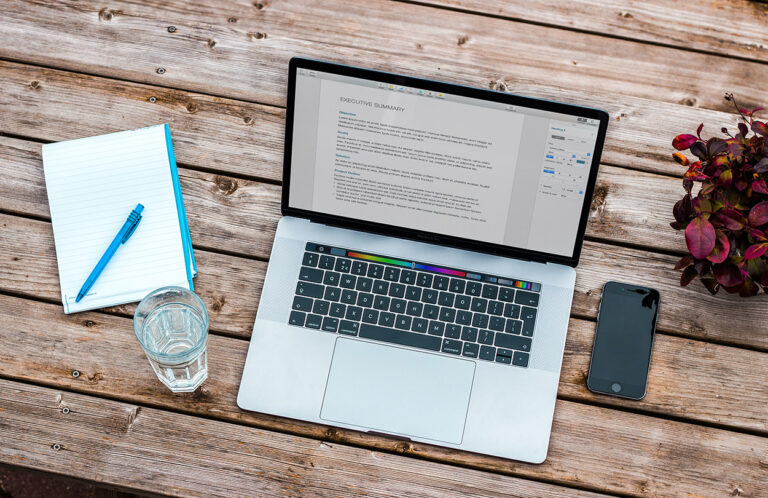Learning how to avoid carpal tunnel, whether it be as a writer or anyone in general, starts with keeping your hands from overstraining themselves and keeping the blood flowing to your hands. Writers are prone to carpal tunnel syndrome in particular because their hands and wrists are at awkward angles while they’re typing away. Between strengthening your hands and wrists to switching out your keyboard, there are several ways to try and prevent carpal tunnel from forming.
With that being said, there’s no surefire way to prevent carpal tunnel. Genetics and hand shape will play a role in whether you’re more severely impacted than someone else. Use these tips and ideas regularly to see what works for you.
This post may contain affiliate links. She’s Got Plans is a participant in the Amazon Services LLC Associates Program as well as other affiliate programs. We may receive a commission for qualifying purchases at no additional cost to you.
This is not medical advice. Seek treatment from a medical professional for help with your carpal tunnel.
What is Carpal Tunnel Syndrome?
Carpal tunnel syndrome happens when there’s pinching or pressure on the median nerve located through the wrist between your bone and ligaments, known as the carpal tunnel. Long periods of pressure or strain on this area can cause compression of the carpal tunnel, leading to the feeling of numbness in the majority of your fingers.
Carpal tunnel syndrome doesn’t happen in both hands at the same time and you may experience different levels of severity depending on the task at hand. Performing certain tasks may also make the symptoms worse.
As a writer, this may come from simply typing for too long of a time or not having an ergonomic enough keyboard that you’re typing on. It could even be the keys themselves are too heavy to press or that you’re typing with too much force.
1. Adjust How You Type
As a writer, your job probably entails quite a bit of typing, whether that be typing up your latest book for serialization or simply adding some copy text to your company’s IG ad. Regardless of what it is, it’s not unusual to be at your computer typing away for hours at a time. It’s likely you’re falling into a routine with typing that may not be positive for your health.
This may include mashing the keys a little too hard on the keyboard or holding your wrists in a position that only further agitates carpal tunnel symptoms. It’s best to use as little pressure as possible when typing, which may even decrease the time it takes to write a piece. As for your wrists, find the most natural position with your wrists and elbows and adjust to typing that way.
2. Take a Break
Think about writing as a workout for your wrists and fingers. Taking short breaks in between sets only helps you recover momentarily for the next quick stint. If you feel as if something’s not right, you take a longer break before you can make the decision on whether you want to keep going or not.
That’s why when your carpal tunnel starts to act up, it’s better to take a longer 10 to 15-minute break from writing or typing to let your hands and wrist recover. Too short of a break won’t let you see any difference in pain levels while too long of a break may decrease your focus, making it that much more difficult to get back to writing.
3. Strengthen Your Wrists and Hands
Speaking of working out, it may benefit you to work out to strengthen your wrists and hands. Both strength training and cardiovascular exercises can help improve your endurance (though we’re not quite sure how to measure this when talking about typing in particular). This may help prevent symptoms of carpal tunnel from flaring up as much and causing your hands to go numb.
The strengthening of the wrists in particular may be beneficial when it comes to how you type. And the increase in blood flow from better cardiovascular health to the area may speed up recovery time if your carpal tunnel flairs up from swelling.
4. Utilize Wrist Support
Whether it’s in the form of a wrist pad for your keyboard or utilizing a wrist brace throughout the day, it’s not a bad idea to use some extra wrist support to help with carpal tunnel. Realistically, you shouldn’t be wearing the brace all the time and it won’t help correct bad typing habits. So use it as a support in correcting bad habits, rather than relying on it to completely fix your problems.
As for wrist pads, try to find something that’s relatively comfortable and doesn’t add too much pressure to the wrist. You should also be conscious not to pick a wrist pad that only further causes your wrists and hands to be in a worse position while typing.
5. Don’t Let Your Posture Slack
Your back and shoulder posture play just as much as your wrist and hand position. Keep your back straight and your shoulders rolled back so as to keep your elbows and wrists in the proper writing position.
This can also help prevent other forms of pinching pain, such as shoulder discomfort and lower back pain. It might be best to pick up a posture helper if you find you need a hand in correcting yourself.
6. Switch Out Your Keyboard
If changing up your typing technique isn’t doing it for you, you might want to consider moving to a more ergonomic keyboard that doesn’t require you to move your wrists into an unnatural position as much. Something like the Microsoft Sculpt Ergonomic Keyboard for those who enjoy easy and quiet to type on keyboards or the Cloud Nine C989M mechanical keyboard for those who love to write to the sound of clicky mechanical keyboards.
These keyboards will likely take a little bit to take get used to, so prepare accordingly. Also, don’t try to adjust the keyboard to how you normally type, as that essentially negates the benefits.
7. Try a New Mouse
Sometimes, it’s not the keyboard that’s flaring up the carpal tunnel, but the mouse. As a writer, the mouse plays the second most important role in our careers. And you almost always have to twist your hand in an unnatural way when using a standard one, especially if the mouse is tiny.
Consider switching out your old mouse for an ergonomic one such as the personal recommendation (seriously, I’ll never use another mouse after this), the Logitech MX Vertical. Or their slightly smaller version, the Logitech Lift Vertical.
8. Keep Your Hands Warm
Cold weather can decrease blood flow and incense stiffness, increasing the severity of carpal tunnel symptoms. Your hands will likely feel as if they’re trying to type while in an igloo. So it’s best to try and keep your hands warm while it’s cold out.
When it gets cold out, consider using some fingerless gloves or even a small heater near you. The warm weather will keep the blood moving and may help decrease the numbness.
9. Consider a Massage Gun
If your forearm and hands are stiff from the carpal tunnel, consider trying out a massage gun. This little massager utilizes percussive and vibration therapy to help stimulate blood flow. Which may lead to an increase in recovery time.
Keep in mind, do not use this on any areas where the bone is close to the surface. The massage gun should only be used on the muscles themselves, so as to avoid any injury or worsening of the carpal tunnel.
10. Move to a Standing Desk
A standing deck may be just the right solution for you if you’re looking for ways to keep your body moving while you’re writing. It may also be the right solution for you if you have trouble dealing with fixing your posture and want to try and find a different solution.
The standing desk should help keep your back straight and the constant moving may help keep the blood flowing, leading to a decrease in the severity of carpal tunnel. Who knows, the change in writing position may even be beneficial to your overall writing career.
11. Use Your Voice
Dictation on computers has become a relatively easy-to-use solution for writers who want to give their hands a break. Rather than needing to type all of the time, consider using dictation, which transcribes the words you speak into the word document at hand.
This will be perfect for those who are on a deadline and don’t want the numbness or tingling to impact their productivity or creativity. Though not all dictation software is the best, so you may need to spend extra time editing, just in case.
Don’t Wait Around If Symptoms Persist
At the end of the day, avoiding carpal tunnel syndrome symptoms will only make it worse. If the pain and numbness start impacting your work, talk to your coworkers and bosses about alternative methods. It may also be good to go and talk to your primary and set up a time with a physical therapist to move past the pain.
Learning how to manage carpal tunnel from a trusted healthcare provider can also make that much of a difference. It’s also likely to put you on to the road to recovery quicker.
Up Next: 11 Best Laptops for Writers in 2023