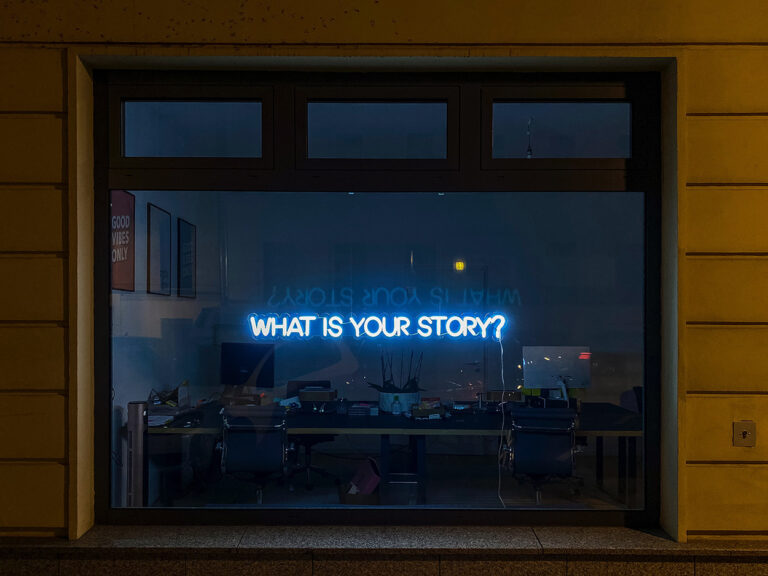The best laptops for writers need to prioritize comfortability for typing while also maintaining portability for writing at your favorite coffee shop. Depending on what type of writing you need to do, you may need to consider performance, battery life, and size. Someone who carries their laptop to school, work, and to the library will likely have different needs than someone who only uses their laptop for work to maximize performance.
Word-processing software such as Google Docs or Microsoft Word doesn’t put a lot of strain on laptops. But if you’re someone who needs 25 browser tabs open at any given time or needs to also edit photos for the content piece, then just any HP or Dell won’t do.
We’re going to mention the things that matter to writers, such as keyboard size and battery life, rather than useless stuff that would relate more to those interested in laptops. So expect more personal features such as how comfortable it is to type on as well as how it feels to look at the screen while typing.
With that said, here are the 11 best laptops for writers in 2023.
This post may contain affiliate links. She’s Got Plans is a participant in the Amazon Services LLC Associates Program as well as other affiliate programs. We may receive a commission for qualifying purchases at no additional cost to you.
1. 2022 MacBook Air with M2 Chip
Best Overall Laptop for Writers
| Specification | 2022 MacBook Air with M2 Chip |
|---|---|
| CPU | Apple M2 Chip (8-cores) |
| RAM | 8GB RAM |
| Storage | Up to 512GB SSD Storage |
| Display | 13.6-inch, 1440p Retina Display |
| Weight | 2.7lbs |
| Keyboard Size | 70% |
| Battery Life | Up to 18hrs |
The new 2022 MacBook Air featuring the Apple M2 chip is not only the best laptop for writers but a personal favorite as well. Between an easy-to-type-on keyboard, long battery life, and fast processing, there’s very little to complain about. The 70% keyboard (so no separate keypad area or buttons such as Home or Insert) is comfortable for even extended workdays and is backlit for night-time typing.
With the new 2022 refresh, the MacBook Air received the MagSafe charging option, freeing up the two Thunderbolt Type-C USB ports for regular use. If you’re anything like us, you’re in the middle of typing and you quickly need to bolt and forget to unplug your laptop, the MagSafe charger comes out easily since it’s not lodged into the laptop itself.
It also received an update to the processor, allowing for better graphics display as well as multitasking. All while decreasing the overall weight from the 2020 version (although it’s only by 0.1 of a pound).
The biggest con to the 2022 MacBook air for writers is that it only comes with 8GBs of RAM. This will limit the number of tabs you can have open at any given time, but it’ll be hard to cap this out if you limit it to 50 tabs and under.
What Type of Writer is This Laptop Good for?
Whether it’s content writing, copywriting, marketing, or even an up-and-coming author, the MacBook Air is a good laptop for all sorts of writers. You can utilize everything from Google Docs to Vellum (which is only available on macOS) and be good for roughly two workdays before needing to recharge.
Bonus: If you’re an Apple product lover, there are plenty of handoff options between devices that make transitioning from an iPhone or iPad into your MacBook Air. For those with an iPad (who meet the specifications) you can even use the iPad as a second screen.
2. Acer Chromebook Spin 311 Convertible Laptop
Best Budget Laptop for Writers
| Specification | Acer Chromebook Spin 311 Convertible Laptop |
|---|---|
| CPU | Intel Celeron N4020 |
| RAM | 4GB RAM |
| Storage | Up to 64GB eMMC Storage (100GB cloud storage) |
| Display | 11.6-inch, 780p |
| Weight | 2.65lbs |
| Keyboard Size | 70% |
| Battery Life | Up to 10hrs |
Whether it’s something quick for a new job or simply looking for a laptop to type on the go, the Acer Chromebook Spin 311 Convertible Laptop takes the cake for the best budget laptop for writers. It pins together a simple word-processing laptop along with the ability to flip over and utilize the screen for touch input.
A Chromebook does run Chrome OS, which means you need an internet connection the majority of the time to fully utilize the operating system. But the laptop does come with a tiny amount of storage space built on that can handle a handful of documents at a time.
Speaking of tiny, the keyboard isn’t the largest. While it’s the same “size” layout as the MacBook Air, the Acer Chromebook is a smaller overall laptop, so it might not be as comfortable to type on for those with larger hands. There’s also no backlit keyboard, so hopefully, you have the keyboard layout memorized in the dark.
Because this is a budget laptop, you can’t expect crazy amounts of processing speed or battery life, but it’s enough to get you through the average workday. So whether it’s typing up an article or two or quickly jotting down the next scene in your book, the Acer Chromebook is more than enough to suffice.
If you’re looking to use this laptop for anything other than writing in Google Docs, sending emails, or simply watching videos, you may want to wait a little longer and save up more money for the next option.
What Type of Writer is This Laptop Good for?
The Acer Chromebook is an excellent laptop for a writer on a budget, which would be those who are students or simply in need of something quick to write on for a job. Maybe you picked up a new freelancing gig that only uses Google Docs, in which case, you’re all set.
This laptop isn’t meant to be a long-term use case for most and is simply there as a backup or quick solution to needing to write.
3. Acer Aspire 5 A515-46-R3UB
Best Non-Chromebook Budget Laptop Option
| Specification | Acer Aspire 5 A515-46-R3UB |
|---|---|
| CPU | Up to Ryzen 7 5700U |
| RAM | Up to 8GB RAM |
| Storage | Up to 512GB SSD Storage |
| Display | 15.6-inch, 1080p |
| Weight | 4lbs |
| Keyboard Size | 95% |
| Battery Life | Up to 10hrs |
Not everyone is a fan of Chrome OS and prefers to work offline more than online. The Acer Aspire 5 is the best budget laptop for writers for those who want larger local storage space and not to worry about internet connectivity.
You get a larger screen than the MacBook air, making it easier to see what you’re typing and relatively decent specs. You get two more cores for the processor than the Acer Chromebook and a storage type, using NVMe SSDs rather than eMMC. eMMC storage is closer to a flash drive running an operating system, whereas an NVMe works faster than old-school hard drives.
The keyboard is a 95% option, meaning you have a 10-key keypad but not all of the editing buttons (think Page Up and Page Down that usually fall between the letter portion of a keyboard and the keypad area). This does compact the keyboard a little, but still gives plenty of space between the buttons to avoid accidentally hitting them. Bonus, this keyboard is also backlit for nightlife writing.
Like the MacBook Air, you’re also getting the fingerprint reader for secure logins. The biggest downfall with the layout is the fact that the trackpad is not centered, making for an awkward scrolling experience.
A big bonus to the Acer Aspire 5 over both the Acer Chromebook as well as the MacBook Air is the large I/O on both sides. The I/O includes:
- 2 USB-A 3.2 Gen 1 ports
- 1 USB-A 2.0 port
- 1 USB-C Type-C Gen 1 port
- HDMI 2.0 port
- Ethernet port
- Headphone jack
- Separate charging port
For a budget laptop, this is something nearly unheard of. This makes hooking up a separate monitor at home relatively easy and even gives you the option to plug in an ethernet cable for those who prefer wired connections to the internet.
However, this is still a laptop and you’re meant to be writing on the go more than at home. The laptop does weigh 4 lbs, making it the heaviest mentioned so far. And for being almost 1.5 lbs heavier than the Acer Chromebook, it still only has a 10-hour battery life. Letting you get through the typical work day and not much more.
What Type of Writer is This Laptop Good for?
The Acer Aspire 5 is the best laptop for writers who don’t have a strong internet connection and want a local copy of all of their writing. Writers who work from home will also be able to maximize the capabilities of this laptop without breaking the bank.
4. 2021 Apple MacBook Pro (16-inch)
Best Performing MacOs Laptop for Writers
| Specification | 2021 Apple MacBook Pro (16-inch) |
|---|---|
| CPU | Apple M1 Pro Chip (10-cores) |
| RAM | Up to 32GB RAM |
| Storage | Up to 1TB SSD Storage |
| Display | 16-inch, 4K Retina Display |
| Weight | 4.7lbs |
| Keyboard Size | 70% |
| Battery Life | Up to 21hrs |
The MacBook Pro 16-inch is meant for those writers who love the MacOs and are Apple product lovers but really want to maximize the capabilities of a laptop for writing. Maybe you write lyrics for a living and also want the benefits of Garageband and editing a music video together. If that sounds like you, this is the best laptop for you.
The 2021 Apple MacBook Pro (16-inch) is still the preferable option over the new 2022 Apple MacBook Pro, which is simply a glorified MacBook Air without MagSafe charging and a touch bar on the keyboard. Not sure what Apple was thinking with that one.
We’re recommending the 16-inch version because the larger screen tends to make writing easier. There’s absolutely nothing wrong with the smaller 14-inch version, other than sacrificing performance and screen size.
Those buying a MacBook Pro are in it for more than simply writing. Writing may make only part of your job, but you also need to edit photos, edit videos, put together infographics for the content piece, so on and so forth. This is for those writing creatives who simply need to have a foot in everything.
You also get much more I/O compared to the MacBook air, including an SD card reader, another USB Type-C Thunderbolt port, and an HDMI port for external displays. Along with the trusted MagSafe 3 charging port.
A fully decked-out MacBook Pro can last upwards of 21 hours as well. Making it easily one of the longest-running laptops that could go roughly two or three work days worth of usage before needing to recharge.
The keyboard is the same layout as the MacBook Air, but the keys are slightly larger, specifically in the FN row. This does compact the keys a little more, making it slightly more prone to accidentally added letters while typing.
What Type of Writer is This Laptop Good for?
The 2021 MacBook Pro is the perfect laptop for the writing creative who has a hand in a wide majority of other creative outlets and is always on the go. For the most part, a MacBook Pro is no different than a desktop computer, so it can handle quite the workload at any given time.
If you need to have a portable workstation that can handle everything from writing an article to animating, this is the best laptop for you.
5. ASUS Zenbook Pro Duo 15 OLED 12th Gen
Best No Compromises Laptop for Writers
| Specification | ASUS Zenbook Pro Duo 15 OLED 12th Gen |
|---|---|
| CPU | Intel i9-12900H (14-Cores) |
| RAM | 32GB RAM |
| Storage | Up to 8TB SSD Storage |
| Display | 16.6-inch, 4K |
| Weight | 5.2lbs |
| Keyboard Size | 95% |
| Battery Life | Up to 10hrs |
The ASUS Zebnook Pro Duo 15 OLED 12th Generation is quite literally the most top of the line laptop for writers ever. This is essentially saying, “hey, I need a laptop that will do anything and everything for years to come”. And that’s where this laptop falls.
If you’re unfamiliar with the ASUS Zenbook Pro Duo lineup, the keyboard actually comes with a touch input screen that tops up the top half of the bottom part of the laptop. It’s perfect for when you want to make a quick switch between tasks and apps or even simply adding your own handwriting to a document.
The screenpad can also contain tabs, which may make writing easier when you can quickly look down and see what your reference points are for your writing. This may actually end up speeding up laptop writing and put it closer to a multiscreen desktop productivity level.
Another big plus is the fact that this laptop comes built-in with air cooling. It keeps the laptop off of a flat surface by design, which means you’re less likely to hear the fans ramping up and causing a disturbance while you’re writing.
If you’re a hoarder of everything, whether it be tabs, documents, pictures, or videos on your laptop, the Asus Zenbook can likely handle it.
What Type of Writer is This Laptop Good for?
The Asus Zenbook Pro Duo 15 OLED 12th Gen is the perfect laptop for writers who need a desktop on the go. We’re talking about you who want next to no productivity loss when you use your laptop and may even find it easier to use certain apps compared to a desktop.
This laptop is not necessary for a majority of writers. But if you’re someone like a journalist who needs to write up a feature, edit a short video and pictures, and then subtitle the video, this laptop is for you.
6. Microsoft Surface Laptop 5 (2022)
Best 3:2 Aspect Ratio Laptop
| Specification | Microsoft Surface Laptop 5 (2022) |
|---|---|
| CPU | Up to Intel Evo i7 |
| RAM | Up to 32GB RAM |
| Storage | Up to 1TB SSD Storage |
| Display | 15-inch, 1440p+ |
| Weight | 3.05lbs |
| Keyboard Size | 70% |
| Battery Life | Up to 18hrs |
Why must all laptop screens grow diagonally? Great news, they all don’t anymore, as some companies have started to adopt a 3:2 aspect ratio in certain laptops, which gives the screen more length rather than width. The Microsoft Surface Laptop 5 does that quite brilliantly.
You won’t have to feel like you’re always scrolling up and down to try and find what you typed in that last paragraph with a 3:2 aspect ratio. Adding a few sentences or even an extra paragraph on the screen can help speed up that productivity time.
Not only can you turn this long laptop into a powerhouse of a laptop for long-form content writing, but it’ll feel quite lovely as you do. It features a large trackpad area while still maintaining an easy-to-type-on 70% keyboard. It feels quite similar to a MacBook to type on, though with slightly clickier keys.
The largest drawback of the Microsoft Surface Laptop 5 is the fact that there’s only a single USB Type-C port, which you also need to share for charging. You then only have a single USB-A port and an SD card reader, not making it the most practical laptop by any means.
Personal note, the smaller 13-inch model comes with the option for the Alcantara fabric color option. This feels almost like suede and adds a little more to the comfort of typing on this laptop for extended periods of time.
What Type of Writer is This Laptop Good for?
The Microsoft Surface Laptop 5 is the perfect laptop for writers who prioritize the number of words they can see on the screen at any given time. Having a 3:2 aspect ratio can be almost game-changing for certain individuals, so even if you don’t stick with this laptop in particular, it’s a recommendation to try out another that fits the same criteria.
7. Microsoft Surface Pro 9 (2022)
Best 2-in-1 Laptop for Writers
| Specification | Microsoft Surface Pro 9 (2022) |
|---|---|
| CPU | Up to Intel Evo i7 |
| RAM | Up to 32GB RAM |
| Storage | Up to 1TB SSD Storage |
| Display | 13-inch, 1440p+ |
| Weight | 1.9lbs |
| Keyboard Size | 70% |
| Battery Life | Up to 15.5hrs |
Sometimes, you just need to pick up something and start writing by hand to kickstart your creativity. The Microsoft Surface Pro 9 lets you quickly switch between typing and writing by hand. As a writer, there’s something very satisfying about picking up a pen and practicing your handwriting every now and then.
The reason we’re recommending the Microsoft Surface 9 Pro is the fact that it’s such a seamless transition over to tablet mode. Many 2-in-1s will prioritize either the laptop portion or the tablet portion, whereas the Microsoft Surface 9 Pro does an amazing job of making it feel no different no matter how you prefer to use it.
Another reason you may want to pick up the Microsoft Surface 9 Pro as a writer is if you prefer to use your own keyboard and mouse over the provided one. Because it comes with a stand to prop the tablet up, it’s easy to position the screen where you see fit and type away wherever feels most comfortable. Though the provided keyboard with a trackpad isn’t half bad to type on either.
Plus, the actual product weight is the lightest on this roundup, coming in just under 2 lbs at 1.9 lbs. You’ll need to almost be more aware of where you put it, as it might not stand out in heavy backpacks and purses.
Like the Microsoft Surface Laptop 5 though, this laptop does contain poor I/O. Only giving you the two USB Type-C ports with the SD card reader, which is slightly more preferable over the single one in the laptop version.
Bonus: There’s a 5G version of the Microsoft Surface 9 Pro for those who suddenly need to write an article and deliver it even without an internet connection. The downside is that you can’t tech it out nearly as much as the standard WiFi Surface Pro 9.
What Type of Writer is This Laptop Good for?
The writer who loves complete control over how they utilize their laptop screen and peripherals is who the Microsoft Surface Pro 9 is best for. Also meant for those who want to enjoy using their own handwriting to write out scenes first before moving them over to a typed-out document.
Those writers who are trying to minimize the weight and space that a laptop takes up will be quite pleased with the Microsoft Surface Pro 9. You’ll surely learn there are plenty of ways to use this laptop wirelessly and likely not mind the lack of proper I/O.
8. 2022 Apple MacBook Pro Laptop With M2 Chip
Best Battery Life Laptop
| Specification | 2022 Apple MacBook Pro Laptop With M2 Chip |
|---|---|
| CPU | Apple M2 Chip (8-cores) |
| RAM | Up to 16GB RAM |
| Storage | Up to 1TB SSD Storage |
| Display | 13-inch, 1440p+ |
| Weight | 3lbs |
| Keyboard Size | 70%+ |
| Battery Life | Up to 21hrs |
Look, we kinda bashed the 2022 Apple MacBook Pro with the new M2 chip earlier. But there’s one area where the 2022 MacBook Pro absolutely shines and that’s in battery life. While it has the same rated battery life as a top-end 2021 MacBook Pro, it comes in at nearly half the price and passes a good majority of actual use case tests.
While the Touch Bar on the MacBook Pro has been a “love it or hate it” option, it’s relatively easy to use and allows for customization options that may make your life easier as a writer. Though this will greatly depend on what your job is as a writer and its use case.
Realistically, unless you need the extra battery life for whatever reason, it’s almost always better to choose the MacBook Air in this case. You can deck the MacBook Pro out with more RAM and SSD storage space, but it’s not worth giving up the MagSafe 3 charging in our opinion.
What Type of Writer is This Laptop Good for?
If you need a mid to high-range laptop as a writer who has very limited chances to access an outlet to charge their laptop, then the 2022 MacBook Pro with the M2 chip is the best option for you. You can go over two full workdays’ worth of writing before you need to throw it on the charger, making it ideal for writers who constantly are on the go and travel internationally.
9. Dell XPS 17 9720 Laptop17.0-inch UHD+
Best Large Screen Laptop for Writers
| Specification | Dell XPS 17 9720 Laptop17.0-inch UHD+ |
|---|---|
| CPU | Up to Intel Core i9-12900HK |
| RAM | Up to 32GB RAM |
| Storage | Up to 1TB SSD Storage |
| Display | 17-inch, 4K |
| Weight | 5.34lbs |
| Keyboard Size | 70% |
| Battery Life | Up to 10hrs |
If you’re a writer who absolutely loves the largest screen possible to jam pack as much possible into the eye on a laptop, then you’re in luck with the Dell XPS 17. While there are other 17-inch or larger screen laptops on the market, nothing feels quite as good as typing on an XPS 17 long-term.
Not only will you receive a relatively large screen, but the XPS 17 also features a lovely feature that most other laptops should start to include, a large trackpad. No more constantly moving your hand just to scroll a few lines at a time.
While Dell doesn’t advertise the battery life of the XPS 17, it should expect around 10 hours with heavy use and around 15 hours with more practical usage for writers. If you’re not streaming videos or editing pictures, you’re likely to squeeze even more juice out of it.
The keyboard is similar in feel to the MacBook Air keyboard, so comfortable to type on and everything feels centered. Having such a large screen on a laptop can allow you to have two browsers open at any given time and make typing that much easier for content writers or transcribers.
What Type of Writer is This Laptop Good for?
Writers who prioritize screen real estate and want as much room to work with as possible should opt for the Dell XPS 17. While it may still be a little cramped compared to using a monitor for writing, the 17-inch screen can provide ample workspace to prevent slowing down when needing to switch between tabs.
10. 2022 Samsung Galaxy Book Odyssey 15.6″ FHD
Best Hard Drive Space Laptop for Writers
| Specification | 2022 Samsung Galaxy Book Odyssey 15.6″ FHD |
|---|---|
| CPU | Intel Core i7-11600H |
| RAM | 32GB RAM |
| Storage | Up to 4TB SSD Storage |
| Display | 15.6-inch, 1080p+ |
| Weight | 4.08lbs |
| Keyboard Size | 95% |
| Battery Life | Up to 12hrs |
There are plenty of other laptops on this list that features upwards of 8TBs of SSD storage space, but they often range well into the $3K range or above. The 2022 Samsung Galaxy Book Odyssey features 4TB of SSD storage space at around half that price on average.
This laptop is perfect for those data hoarders that need to save everything to local storage space. And if you’re not backing up your stories, articles, and infographics to a local device… what are you doing? Stop that, right now. Go back it up before you lose your pride and joy.
In reality, it may still be better to purchase a separate external drive if you’re really looking to maximize your storage space. But the price to storage space on the Galaxy Book Odyssey is hard to pass up on.
In fact, the price to performance on the laptop is relatively acceptable for a wide majority of writers, whether it be script writing for a video game or simply multitasking.
What Type of Writer is This Laptop Good for?
If you’re the type of writer who needs to have backups of everything you create, then you need the Samsung Galaxy Book Odyssey at the max storage space. Considering the average word document falls under 1 MB, there’s a good chance you can back up quite literally everything you’ve ever written and still have some room to spare.
And if by some chance you still need more storage space, you can use the money you saved to pick up a relatively large 8TB external hard drive from Seagate or Western Digital.
11. Lenovo ThinkPad X1 Carbon Gen 10 Business Laptop
Best Keyboard on a Laptop for Writers
| Specification | Lenovo ThinkPad X1 Carbon Gen 10 Business Laptop |
|---|---|
| CPU | Intel Core i7-1270P |
| RAM | 32GB RAM |
| Storage | Up to 2TB SSD Storage |
| Display | 14-inch, 1080p+ |
| Weight | 2.48lbs |
| Keyboard Size | 70% |
| Battery Life | Up to 18hrs |
Okay, as someone who touched a mechanical keyboard once and never went back, this Lenovo ThinkPad X1 Carbon Gen 10 comes as close as possible to scratching that itch as possible. The tactile keys on it just sound extremely close to a typewriter, which resonates with me as a writer.
This laptop is also a multitasking beast, as it’s typically used for worksites that need to render 3D graphics, so it’s a double whammy of pleasant typing experience paired with powerful laptop performance.
Despite being a relatively durable laptop, it also comes under the MacBook Air in terms of weight, making it that much more convenient to use. It also comes in slightly taller screen-wise than compared to the MacBook Air, making it that much more appealing.
The biggest downfall to the Lenovo ThinkPad X1 Carbon is that it’s simply too high spec compared to other laptops to really fit any other niche than the best keyboard laptop for writers. If it had some slightly more cost-effective options, this may fall into a higher recommendation.
What Type of Writer is This Laptop Good for?
Those writers who love the sound of clicky keys as they tend to sound like typewriters will be relatively pleased with the Lenovo ThinkPad X1 Carbon Gen 10. It really feels as if you’re typing up a late 1800s novel that will surely go down in history.
This laptop also fits into a niche of being extra durable for writers who are in rough situations. Say for instance you’re looking to write an article on a construction site or even in an area that requires you to constantly be on the move.
FAQs
What laptops do most writers use?
The majority of writers utilize the MacBook Air as their main laptop. One reason is that not only does it contain everything that Windows-based laptops have, but also gives authors access to Vellum, a popular book formatting software that’s only available for macOS.
This does truly come to your individual writing career. If you’re unfamiliar with the way a MacBook feels, it may be best to try writing on a friend’s laptop for a day or so before making a decision.
Is there a laptop just for writers?
While there’s no laptop specifically designed with writers in mind, the MacBook Air does take the cake for giving the largest number of software to its users to utilize for writing. The Microsoft Surface Laptop 5 comes in as a close second, as it does feature a 3:2 aspect ratio screen, which puts writing at the forefront of its design.
What should a writer look for in a laptop?
The two main things any writer should look for in a laptop are the feel of the keyboard for writing as well as the screen you’re typing on. Battery life, CPU/GPU specs, and even storage will come down to the individual writer’s circumstance.